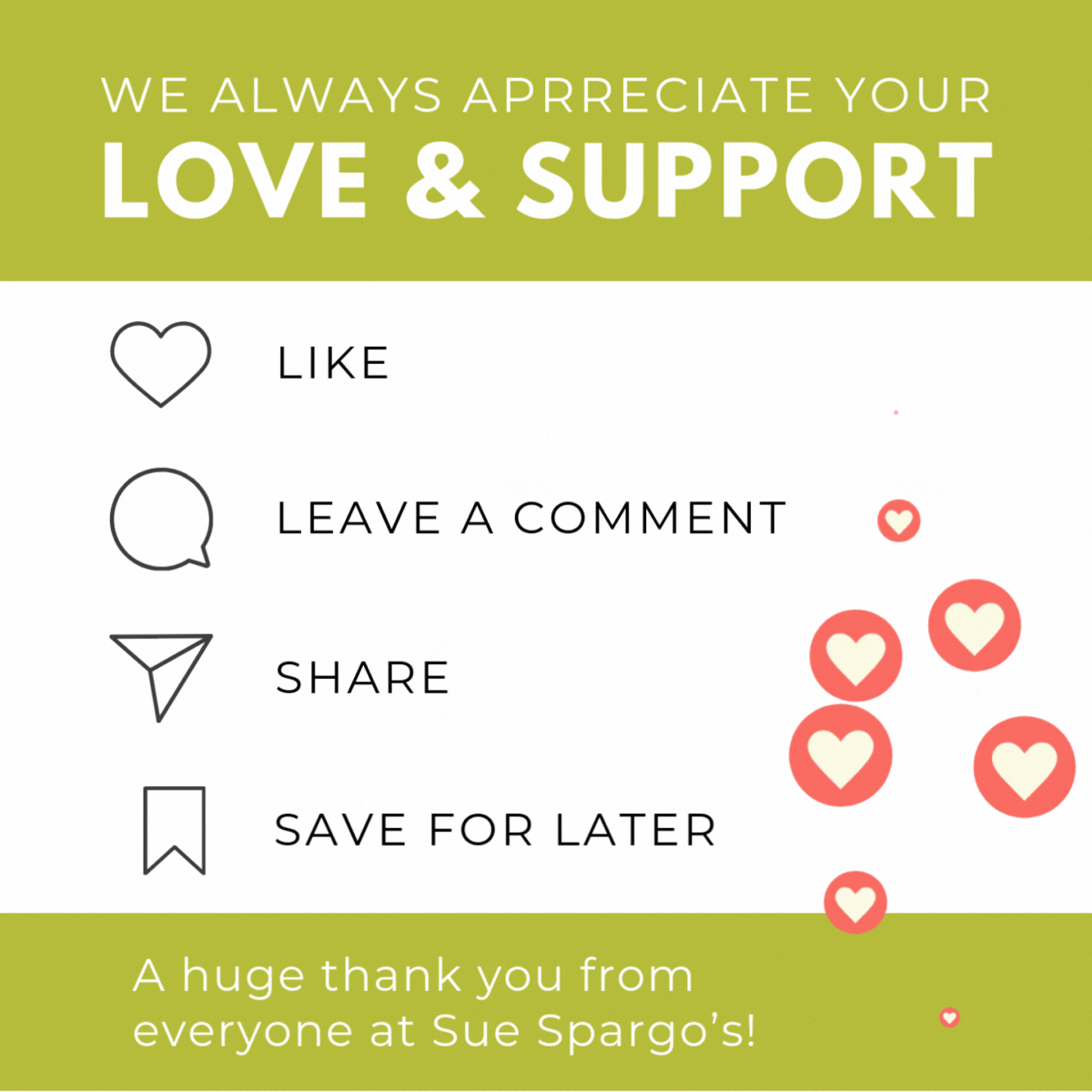Instagram is a great tool for gathering stitching inspiration, learning all kinds of techniques, and finding new products. This ever-changing platform can be difficult to navigate if you aren't familiar with it, and that's why we're sharing our Instagram Crash Course! Follow along as we take you through the basics, so you can make the most of your Instagram experience.
If you don't have an Instagram account, all you need to do is download and open the app on your phone or tablet, or visit Instagram.com on your computer. Select "Sign Up" and follow the prompts to create your account.
How to Find Our Profile
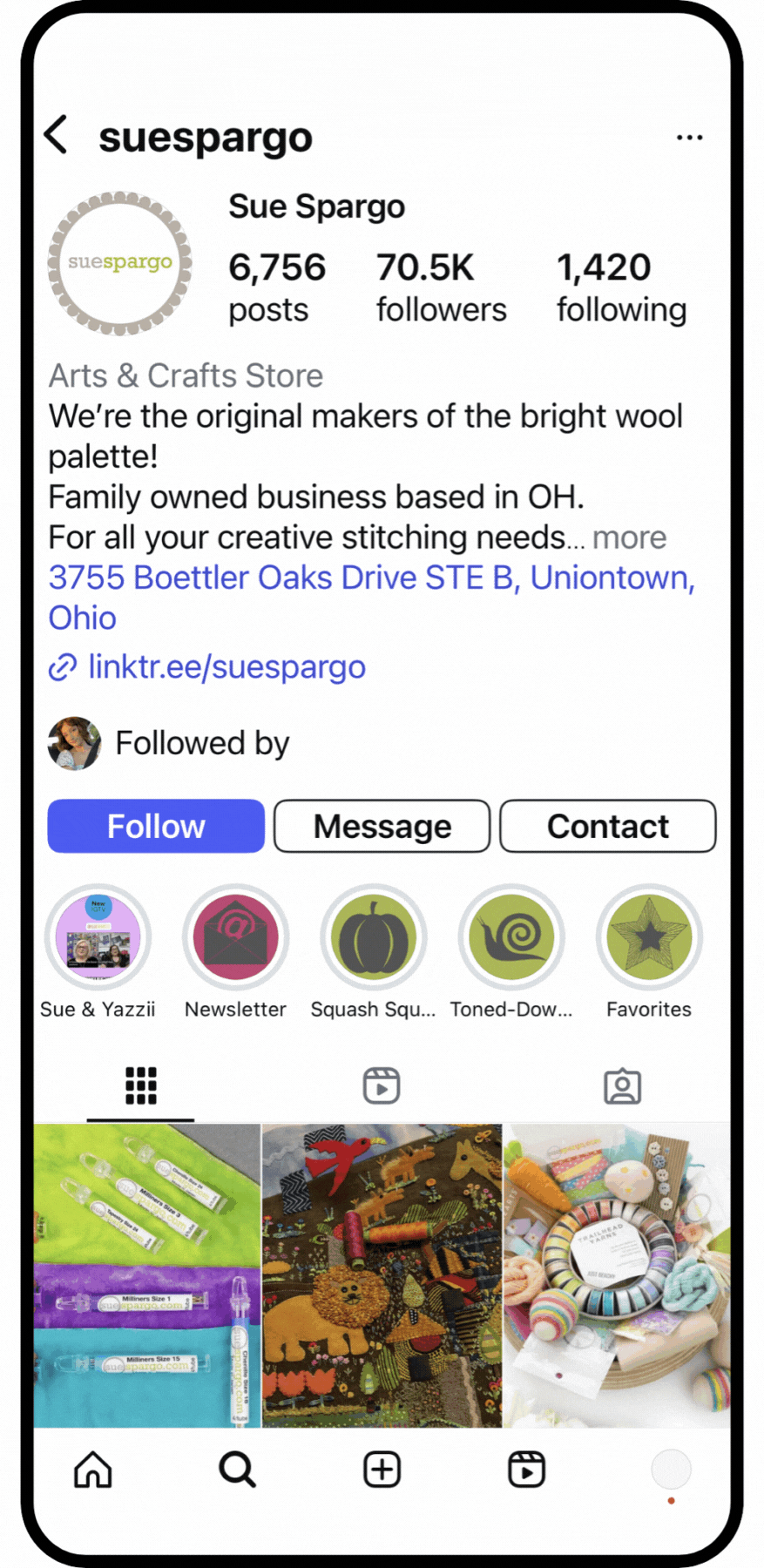
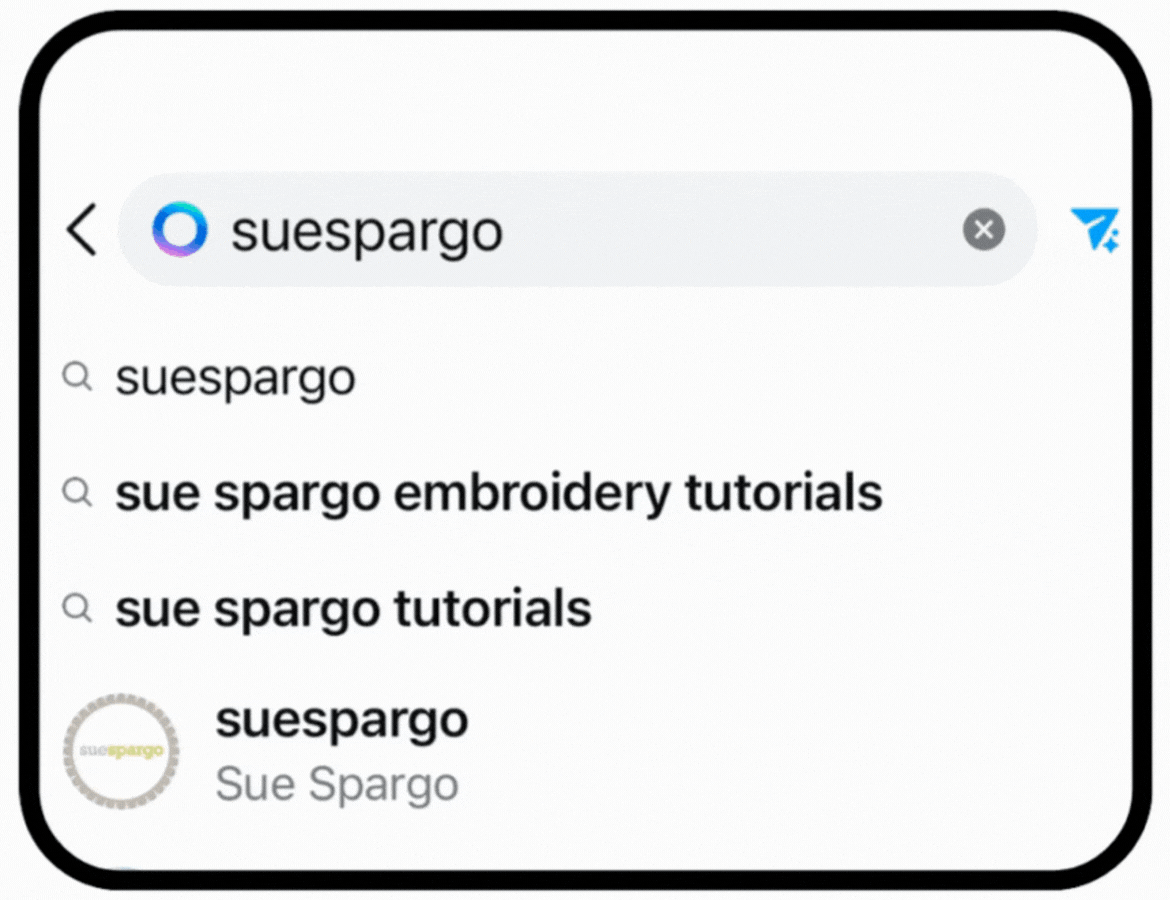
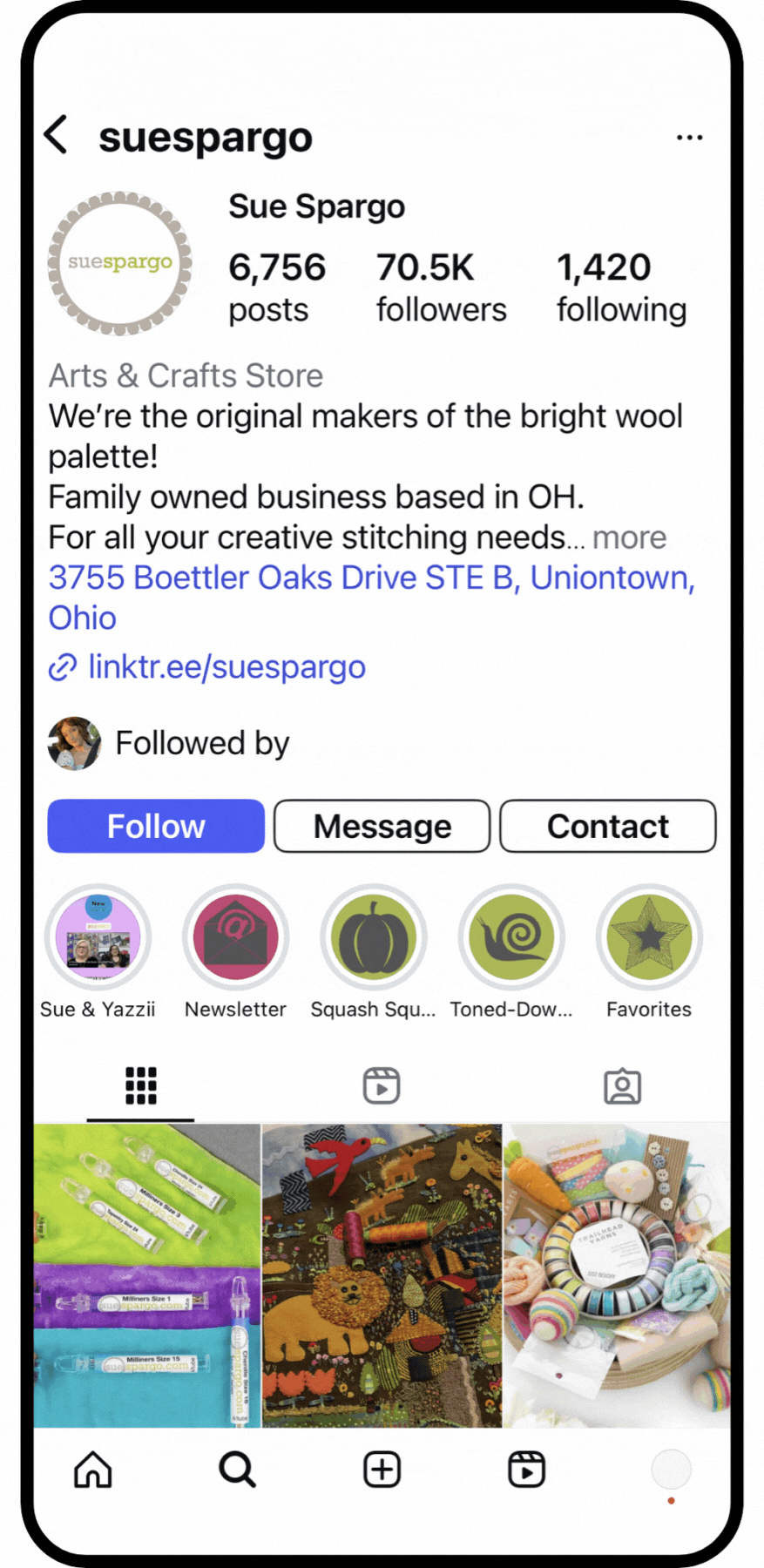
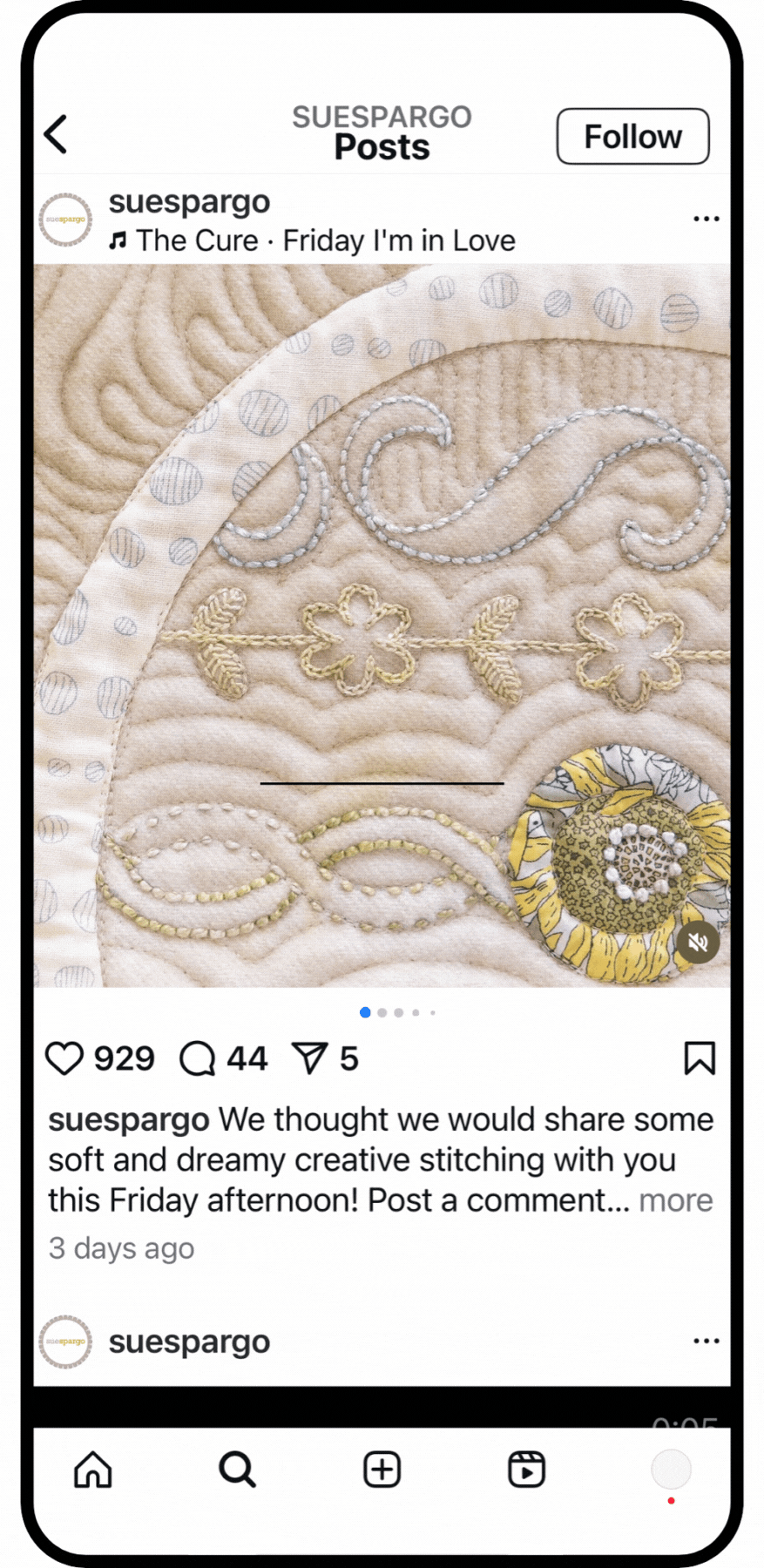
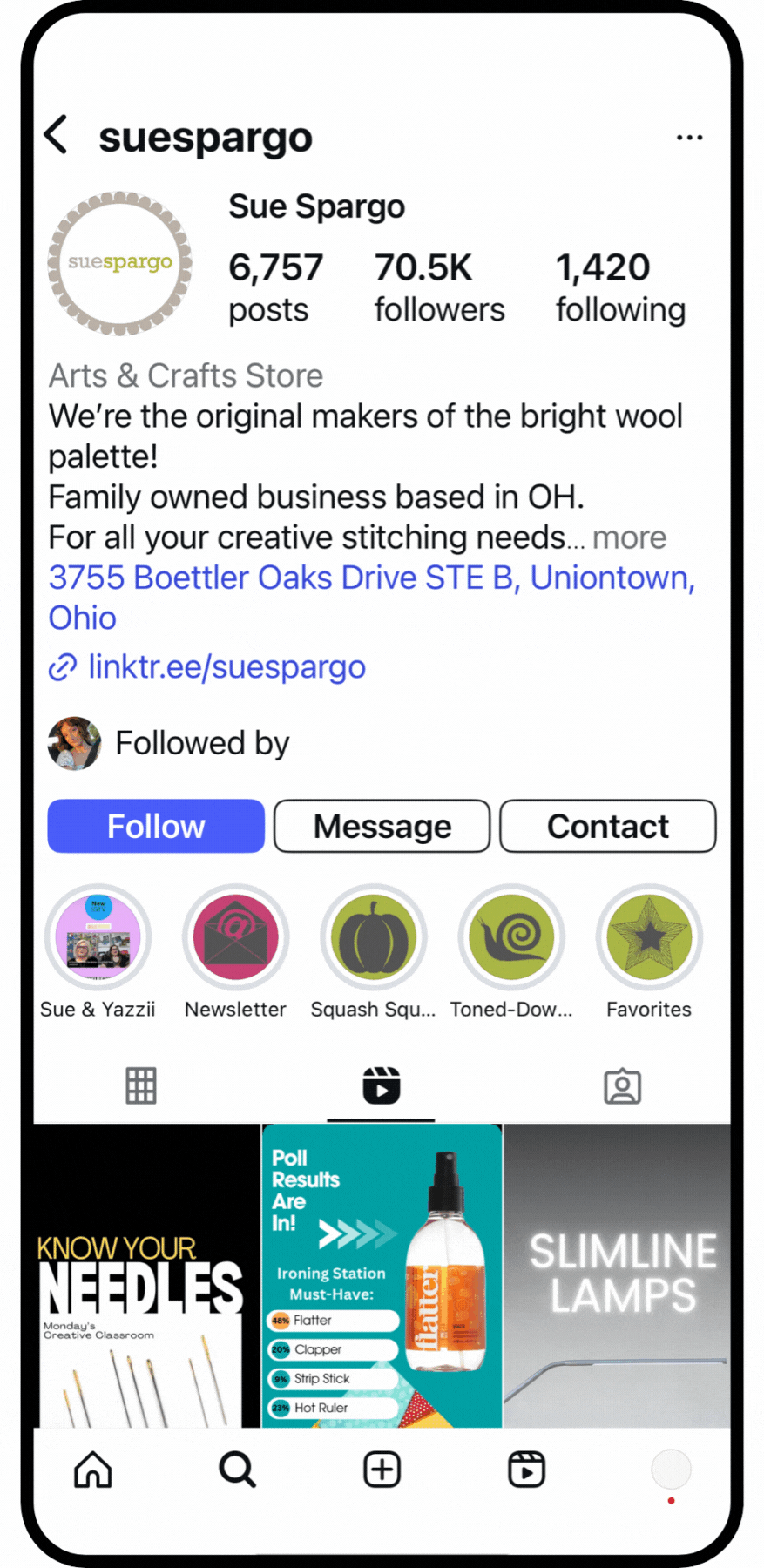
First things first, let's find the Sue Spargo page. Open Instagram and click on the magnifying glass (circled in orange) along the bottom tool bar to search.
Type "suespargo" or Sue Spargo in the search bar. Our account (circled in orange) will have the Sue Spargo logo as the profile picture. Click on that account to visit our page.
You've made it to the Sue Spargo Instagram page! Hit the "Follow" button to see new posts and stories on your home page.
Click on any of the posts to read our caption and see more. If you notice dots below an image (circled in orange), you can swipe to see more photos.
To watch our videos, click the videos tab (circled in orange).
Visit suespargo.com + more
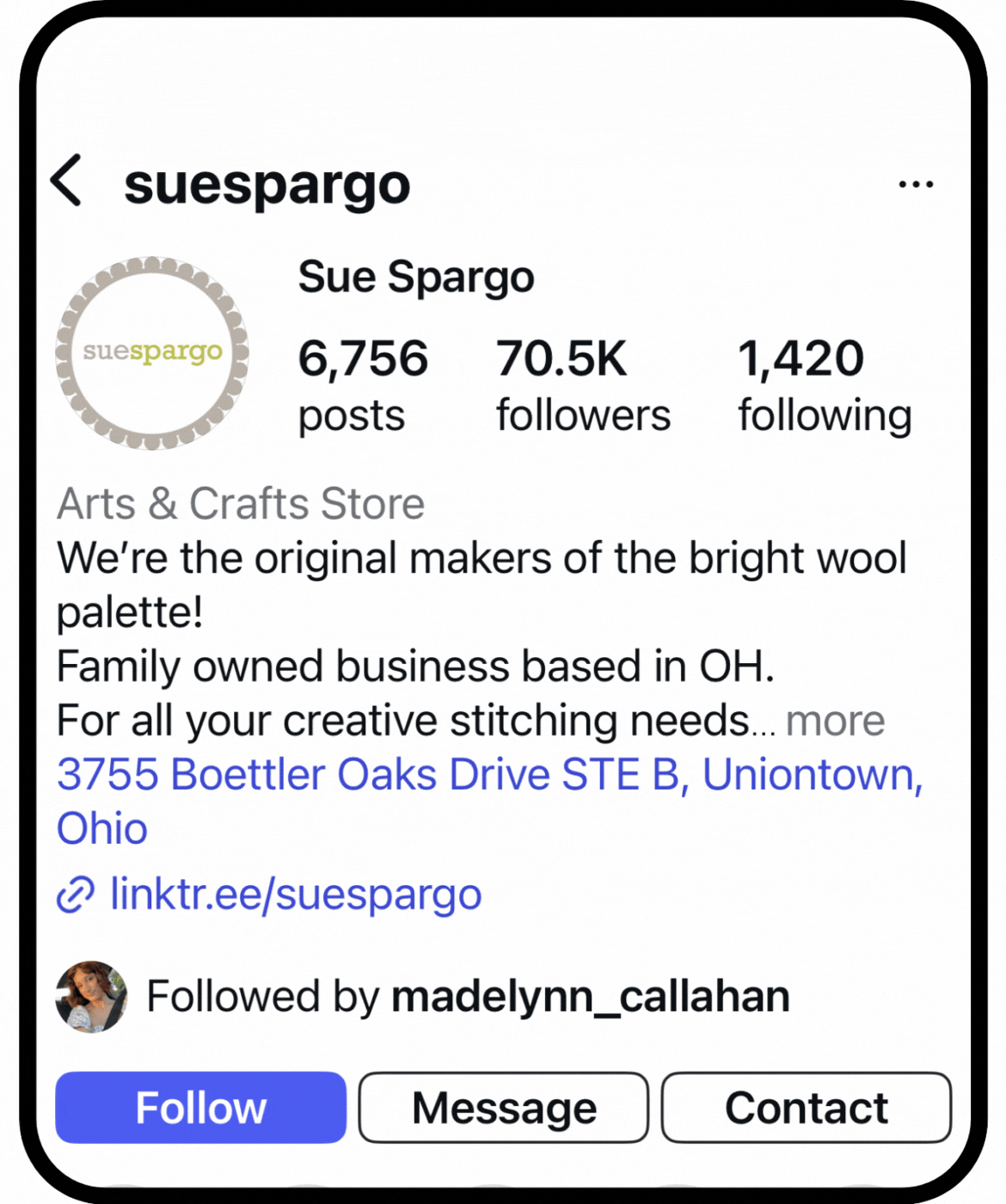
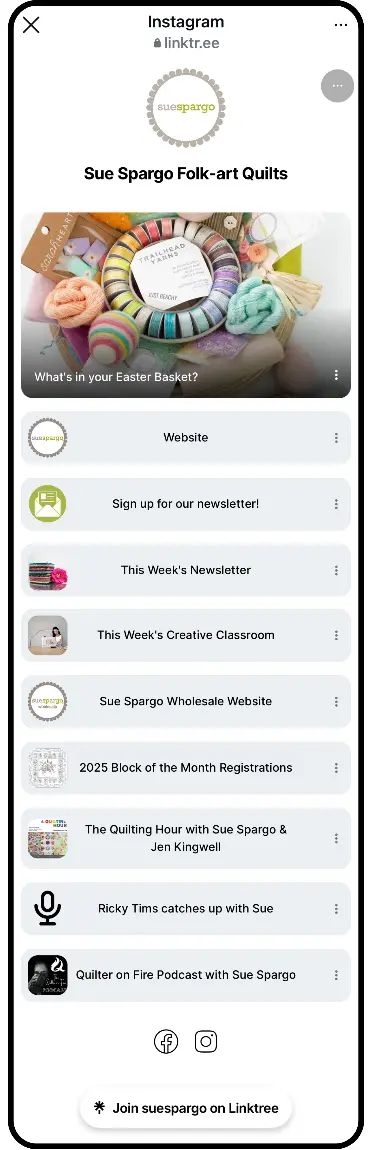
Looking for our website and other important links? On our page, click "linktr.ee/suespargo" to find them.
Here, you will find a button for our website, signing up for our newsletter, and other important links such as classes and workshops!
Save Posts
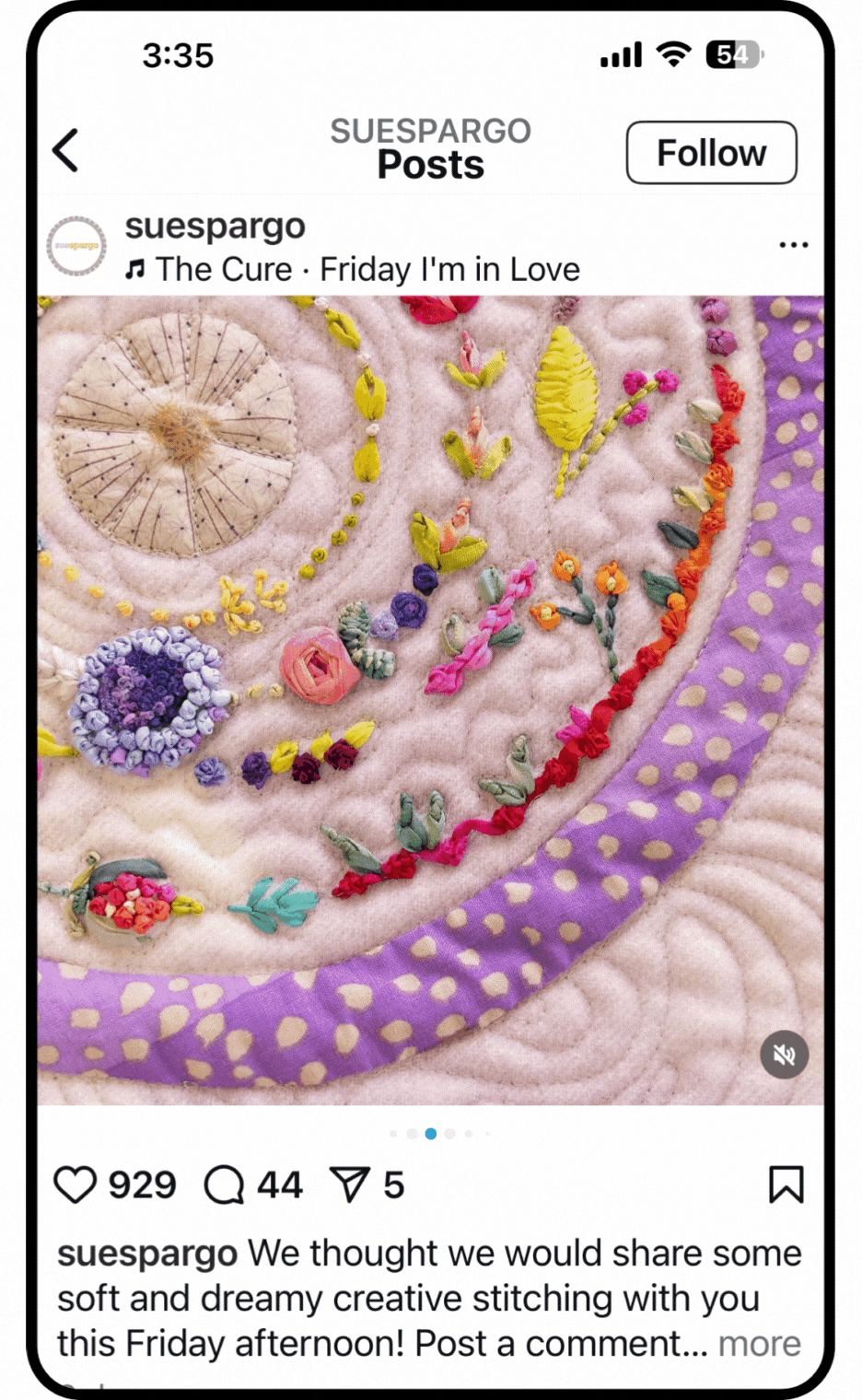
To save a post, click on the bookmark icon.
To view all your saved posts:
- Go to your profile by tapping your profile picture in the bottom right corner.
- Tap the three lines: in the top right corner to open the menu.
- Select "Saved".
- You will see all your saved posts and collections, which can include "All Posts" (a default collection) and any custom collections you've created.
Tag Us
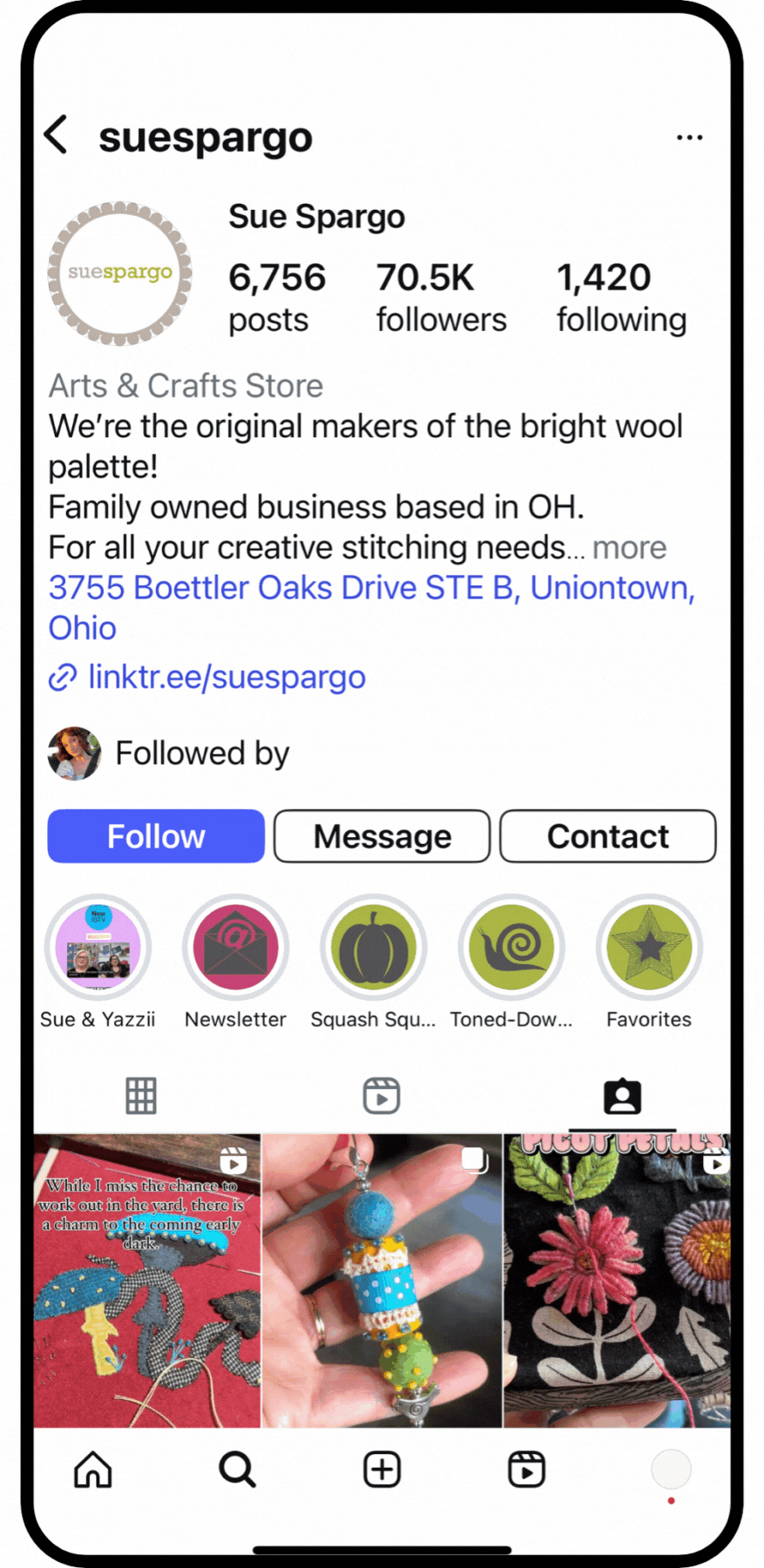
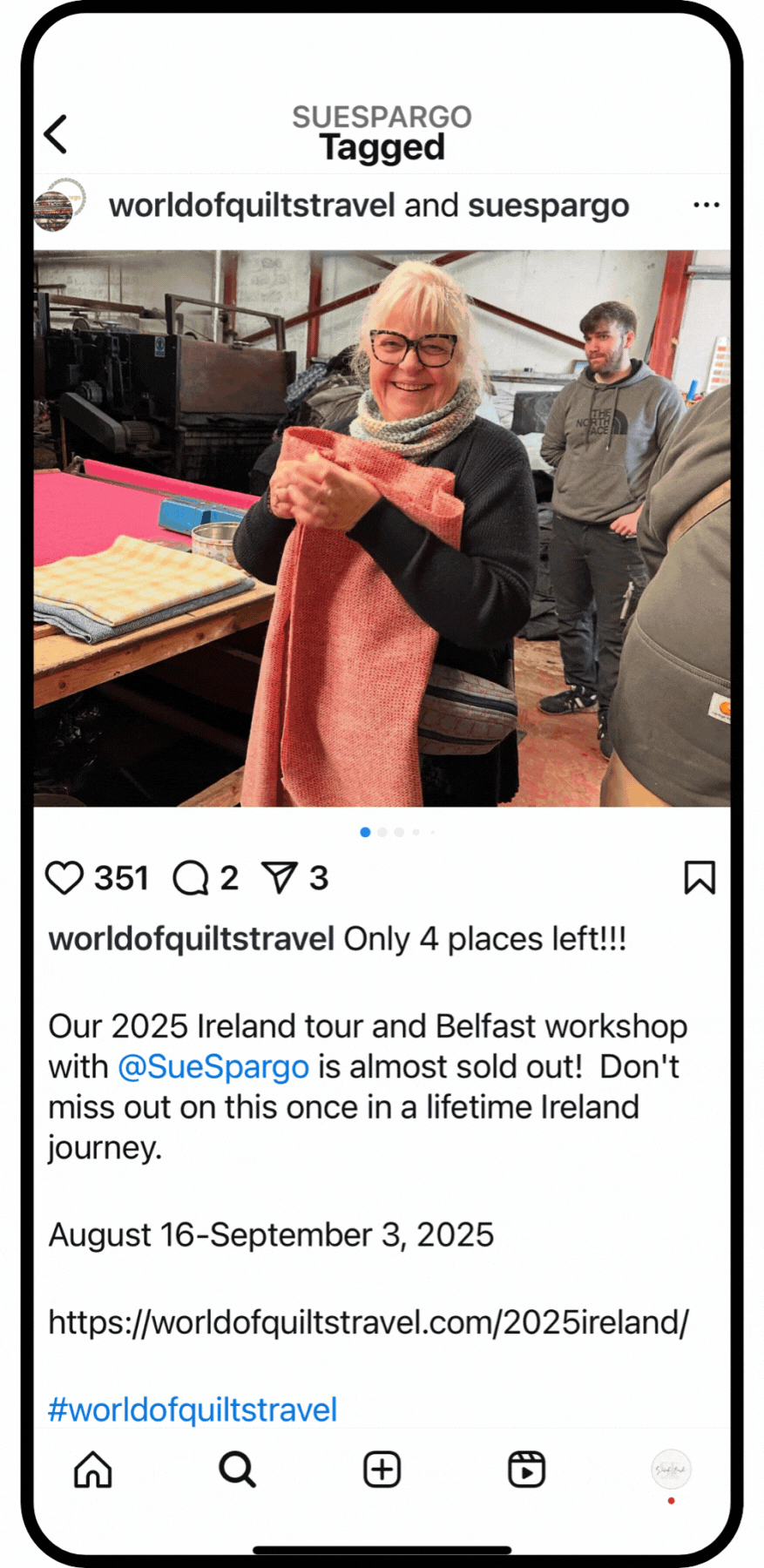
Click on the tagged icon to view all posts that Sue Spargo has been in.
You can tag us too! Do you have a Sue Spargo project you'd love to share, photos from a class with Sue, or a photo of your latest Sue Spargo haul? We'd love to see! Just type @SueSpargo in a comment with your post!